
string keyword="첫 필수구현";
1. unity 게임 개발 숙련
(1) 아이템과 상호작용



<ItemData>
public enum ItemType
{
Resource,
Equipable,
Consumable
}
public enum ConsumableType
{
Hunger,
Health
}
[CreateAssetMenu(fileName = "Item", menuName = "New Item")]
public class ItemData : ScriptableObject
{
[Header("Info")]
public string displayName;
public string description;
public ItemType type;
public Sprite icon;
public GameObject dropPrefab;
[Header("Stacking")]
public bool canStack;
public int maxStackAmount;
}<ItemObject>
public class ItemObject : MonoBehaviour, IInteractable
{
public ItemData item;
public string GetInteractPrompt()
{
return string.Format("Pick up {0}", item.displayName);
}
public void OnInteract()
{
Destroy(gameObject);
}
}<InteractionManager>
public interface IInteractable
{
string GetInteractPrompt();
void OnInteract();
}
public class InteractionManager : MonoBehaviour
{
public float checkRate = 0.05f;
private float lastCheckTime;
public float maxCheckDistance;
public LayerMask layerMask;
private GameObject curInteractGameobject;
private IInteractable curInteractable;
public TextMeshProUGUI promptText;
private Camera camera;
// Start is called before the first frame update
void Start()
{
camera = Camera.main;
}
// Update is called once per frame
void Update()
{
if(Time.time - lastCheckTime> checkRate)
{
lastCheckTime = Time.time;
Ray ray = camera.ScreenPointToRay(new Vector3(Screen.width / 2, Screen.height / 2));
RaycastHit hit;
if(Physics.Raycast(ray, out hit, maxCheckDistance, layerMask))
{
if(hit.collider.gameObject != curInteractGameobject)
{
curInteractGameobject = hit.collider.gameObject;
curInteractable = hit.collider.GetComponent<IInteractable>();
SetPromptText();
}
}
else
{
curInteractGameobject = null;
curInteractable=null;
promptText.gameObject.SetActive(false);
}
}
}
private void SetPromptText()
{
gameObject.SetActive(true);
promptText.text = string.Format("<b>[E]</b> {0}", curInteractable.GetInteractPrompt());
}
public void OnInteratInput(InputAction.CallbackContext callbackContext)
{
if(callbackContext.phase == InputActionPhase.Started && curInteractable !=null)
{
curInteractable.OnInteract();
curInteractGameobject = null;
curInteractable = null;
promptText.gameObject.SetActive(false );
}
}
아이템을 만들고 플레이어가 가까이 가면 상호작용할 수 있는 텍스트가 뜨게 한다.
E키를 누르면 아이템을 먹을 수 있다.
2. 개인과제_ATM
(1) 기본 입출금 기능 만들기
어제 만들어둔 입,출금 UI들을 이제 하나하나 연결할 차례다.
<ButtonManager>
public TMP_Text cash;
public TMP_Text balance;
public GameObject panel;
public GameObject DScene;
public GameObject WScene;
public void PlusMoney(int money)
{
bool _DScene = DScene.activeSelf;
bool _WScene = WScene.activeSelf;
int Intbalance = int.Parse(balance.text);
int IntCash = int.Parse(cash.text);
if (_DScene == true)
{
if (IntCash >= money)
{
Intbalance += money;
IntCash -= money;
}
else
{
panel.SetActive(true);
}
}
else if (_WScene == true)
{
if (Intbalance >= money)
{
Intbalance -= money;
IntCash += money;
}
else
{
panel.SetActive(true);
}
}
balance.text = Intbalance.ToString();
cash.text = IntCash.ToString();
}
public void Check()
{
panel.SetActive(false);
}
balance와 cash 텍스트를 int로 변환시켜 준 다음, 입금과 출금 어느 쪽이 켜져 있느냐에 따라 입금할지 출금할지를 정해뒀다. 그리고 다시 string으로 변환!
처음에는 입금과 출금이 켜질때를 어떻게 인식하도록 할 수 있을까 고민했는데, activeSelf라는 아주 똑똑한 놈이 있었다!
덕분에 하나의 스크립트로 입출금을 관리할 수 있게 되었다.
또 메서드에 int money를 인자로 넣어서 하나의 스크립트로 10,000원, 20,000원, 30,000원 버튼을 다 관리할 수 있다.
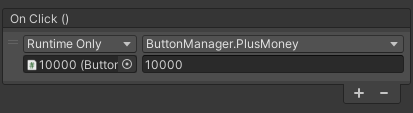
>> 이렇게 버튼마다 int값을 입력 가능!

>>잔액이 부족할 때 뜨는 패널.
(2) 직접입력 UI
직접입력 부분을 코드로 어떻게 구현할 지 검색해 보다가 Input Field TMP 라는 것을 써보기로 했다.

이렇게 유니티 플레이 중 직접 값을 입력할 수 있게 하는 UI이다.
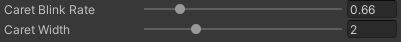
>>Caret값을 조정하면 커서를 만들 수 있다.
<DirectInputt>
public TMP_InputField directInput;
public TMP_Text cash;
public TMP_Text balance;
public GameObject panel;
public GameObject DScene;
public GameObject WScene;
public void DirectPlus()
{
bool _DScene = DScene.activeSelf;
bool _WScene = WScene.activeSelf;
int Intbalance = int.Parse(balance.text);
int IntCash = int.Parse(cash.text);
int IntDirectInput = int.Parse(directInput.text);
if(_DScene==true)
{
if (IntCash >= IntDirectInput)
{
Intbalance += IntDirectInput;
IntCash -= IntDirectInput;
}
else
{
panel.SetActive(true);
}
}
else if(_WScene==true)
{
if (Intbalance >= IntDirectInput)
{
Intbalance -= IntDirectInput;
IntCash += IntDirectInput;
}
else
{
panel.SetActive(true);
}
}
balance.text = Intbalance.ToString();
cash.text = IntCash.ToString();
directInput.text = "";
}코드는 거의 동일하지만 기존의 money대신 Input Field TMP에서 적어넣는 숫자를 가져오게 바꾸었다.

전체적인 UI도 깔끔하게 나온 것 같다.
마무리
오늘 국취제 상담때문에 오전에는 거의 공부를 못했는데, 그런 것 치고는 강의도 1강 듣고 과제도 완성했다.
처음으로 개인과제를 필수구현을 모두 넣어서 구현했다.
매우매우 뿌듯하다!
이번 과제가 쉬운 것일까 내가 그래도 아주 조금이라도 실력이 늘은 것일까...?
과제가 조금 쉬운 것 같기는 하다ㅋㅋ

.
.
.
with 용아 눈을 왜 그렇게 떠..?
'개발자_뉴비일지' 카테고리의 다른 글
| 내일배움캠프 Unity 35일차 TIL - START TeamProject03 (0) | 2024.02.14 |
|---|---|
| 내일배움캠프 Unity 33일차 TIL - 배움의 즐거움 (1) | 2024.02.07 |
| 내일배움캠프 Unity 31일차 TIL - 버튼 (2) | 2024.02.05 |
| 주말 TIL_02 (1) | 2024.02.05 |
| 내일배움캠프 Unity 30일차 TIL - UI의 재미 (0) | 2024.02.02 |



